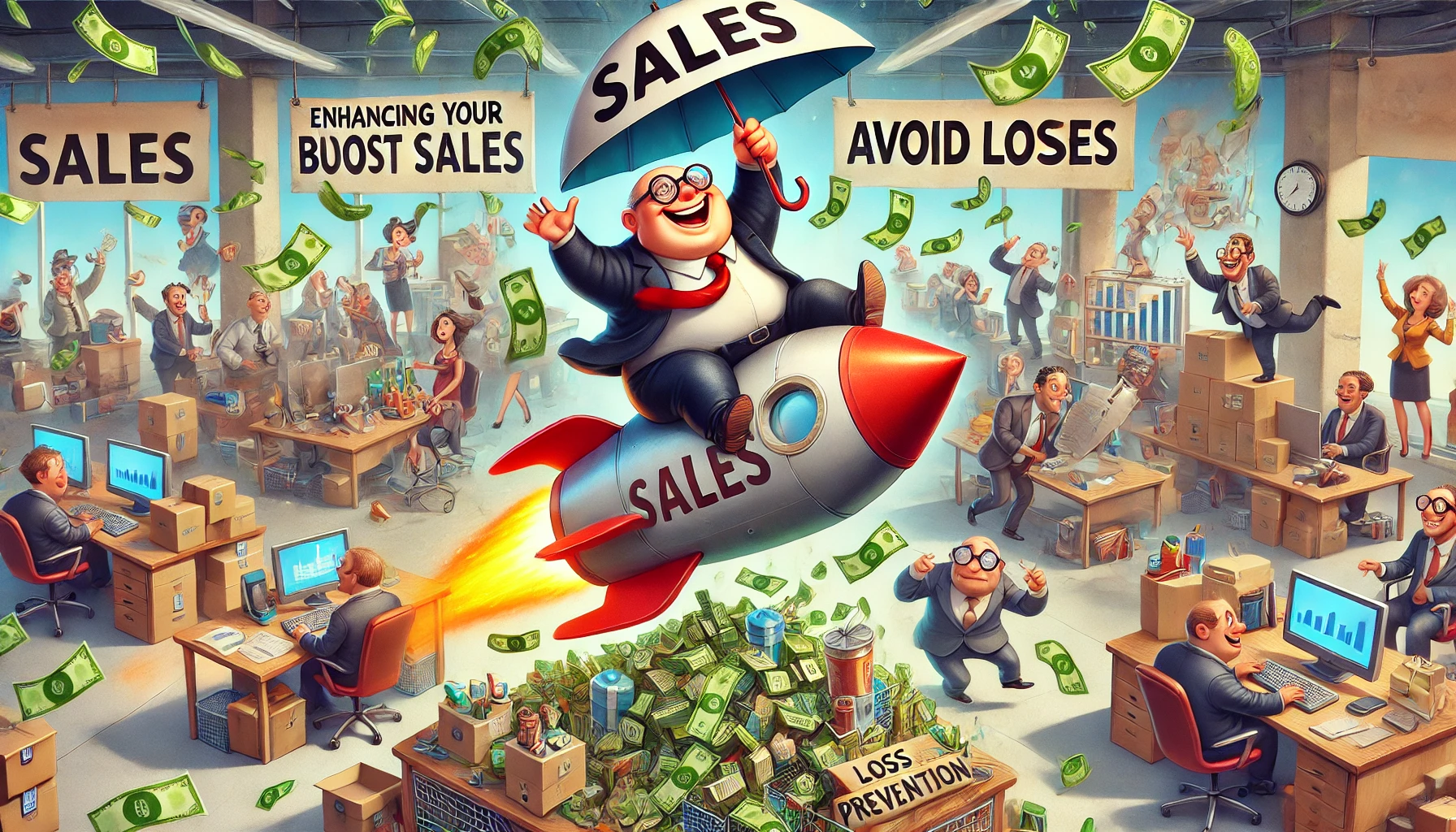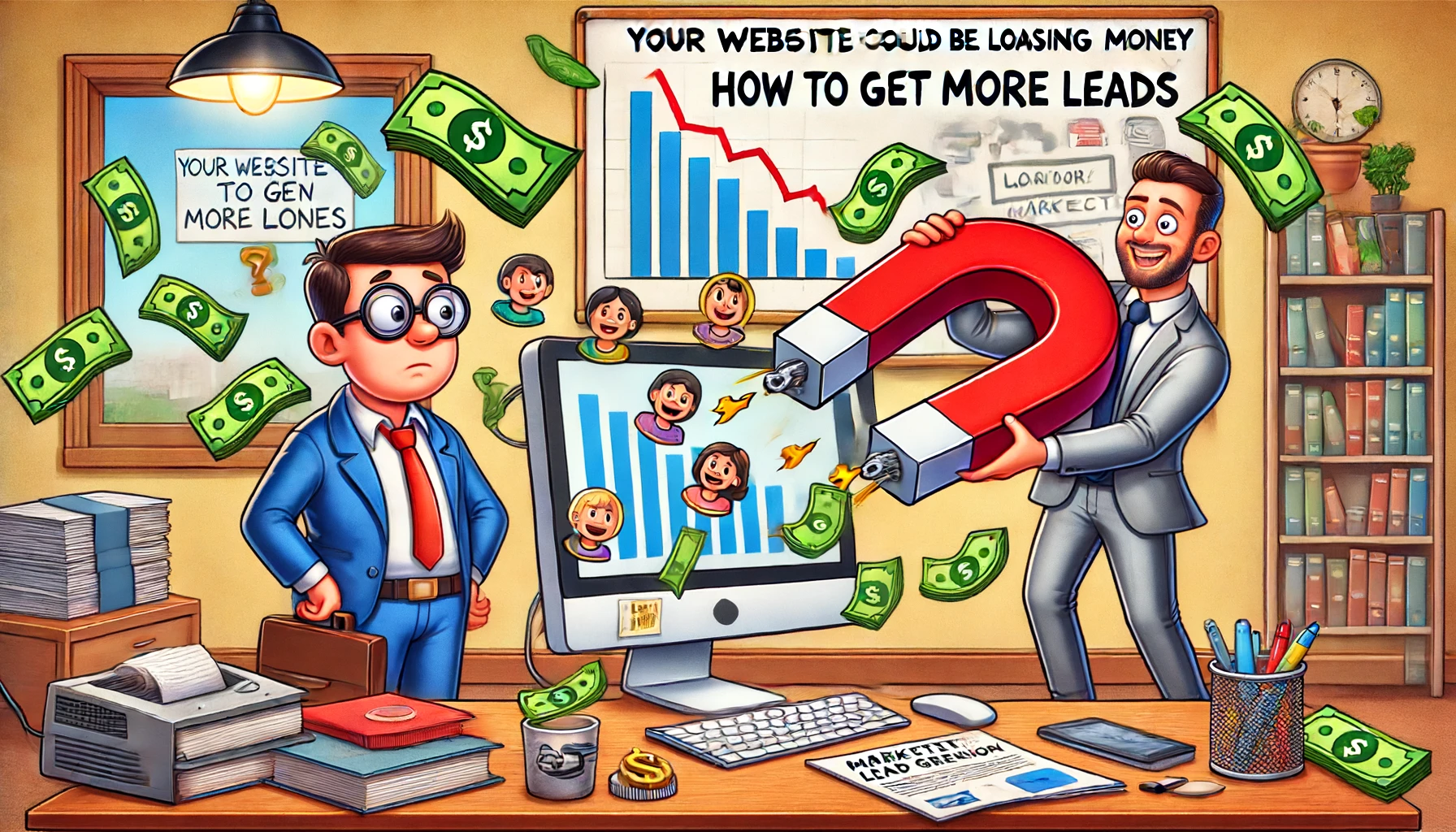Creating Facebook Ads and Google Ads for small business: Boost sales and visibility
Content:
Understanding Facebook ads and Google ads
Setting up your first ad campaign
Choose the campaign type that aligns with your advertising goals
Importance of ad copy and creative
Targeting the right audience
Analyzing results and making improvements
Free advertising ideas
Numbers and facts
Expert opinions on creating Facebook Ads and Google Ads for small business

Online advertising has become a cornerstone for small businesses looking to expand their reach and grow their customer base. Platforms like Facebook and Google offer robust advertising solutions that, when used effectively, can significantly boost your business’s online presence and sales.
In this article, you’ll learn about the fundamental aspects of Facebook and Google ads, how to set up your first ad campaign, targeting the right audience, optimizing ad performance, analyzing results, cost-effective advertising strategies, and leveraging free advertising ideas.
Understanding Facebook ads and Google ads
introduction to Facebook ads and Google ads
Online advertising platforms like Facebook ads and Google ads offer unique opportunities and benefits for small businesses.
An overview of Facebook ads
With over 2.8 billion monthly active users, Facebook ads can help you reach a vast audience. You can target specific demographics, interests, and behaviors. Types of ads include image ads, video ads, carousel ads, slideshow ads, and collection ads.
An overview of Google ads
These include search ads, which appear on Google search results pages when users search for keywords related to your business. Display ads are shown on websites that are part of the Google Display Network. Video ads are displayed on YouTube and across Google’s video partner sites.
Comparison
Facebook ads have detailed targeting options and strong visual ad formats, while Google ads offer high intent targeting through search keywords and broad reach through the display network. Facebook ads can be less effective for high-intent searches, whereas Google ads might require more refined keyword strategies.
Now that we understand the platforms, let’s dive into setting up your first ad.
Setting up your first ad campaign
Here are the detailed steps to set up ad campaigns on both platforms.
Creating a Facebook ad
Sign up for a Facebook Business Manager account: To start advertising on Facebook, you need to create a Facebook Business Manager account. This account will allow you to manage all your business activities on Facebook, including your ad campaigns, pages, and more. Go to business.facebook.com and follow the steps to set up your account.
Choose an objective: When creating a Facebook ad campaign, the first step is to choose an objective that aligns with your business goals. Facebook offers various objectives such as brand awareness, reach, traffic, engagement, app installs, video views, lead generation, conversions, catalog sales, and store visits. Select the one that best matches what you want to achieve with your ad.
Define your audience: Facebook provides robust targeting options to ensure your ads reach the right people. You can define your audience based on various parameters:
- Location: Target users in specific geographic locations.
- Age and gender: Narrow your audience by age range and gender.
- Interests: Target users based on their interests, hobbies, and pages they have liked.
- Behaviors: Target users based on their purchasing behavior, device usage, and other activities.
- Custom audiences: Upload your customer list to target existing customers or create lookalike audiences to reach new people similar to your best customers.
Set your budget and schedule: Decide how much you want to spend on your ad campaign. Facebook allows you to set a daily budget (the average amount you’re willing to spend per day) or a lifetime budget (the maximum you’re willing to spend over the entire duration of your campaign). You can also schedule your ads to run continuously or set specific start and end dates.
Create your ad: Choose the format of your ad (single image, video, carousel, slideshow, or collection) and upload your creative assets. Write compelling ad copy that clearly communicates your message and includes a strong call-to-action (CTA). Use high-quality visuals that capture attention and align with your brand.
Review and publish: Before publishing, review all the details of your ad campaign to ensure everything is set up correctly. Once you’re satisfied, click the “Publish” button to launch your campaign. Facebook will review your ad to make sure it complies with their advertising policies before it goes live.
Creating a Google ad
Create a Google Ads account: To start advertising on Google, you need to create a Google Ads account. Go to ads.google.com and follow the steps to set up your account. You’ll need to provide basic information about your business and set up billing information.
Select a campaign type: Google Ads offers several campaign types, each designed to help you achieve specific goals. The main campaign types are:
Search Network: Show text ads on Google search results pages when users search for keywords related to your business.
Display Network: Show image ads on websites that are part of the Google Display Network.
Video: Show video ads on YouTube and across Google’s video partner sites.
Shopping: Promote your products with Shopping ads that appear on Google Shopping and other Google services.
App: Promote your mobile app across Google’s networks.
Choose the campaign type that aligns with your advertising goals
Set up ad groups and choose keywords
Within your campaign, create ad groups to organize your ads by theme or product category. For each ad group, choose keywords that potential customers might use to search for your products or services. Use Google’s Keyword Planner tool to find relevant keywords and estimate their search volume and cost.
Write your ad copy
Create compelling text ads that include a headline, a display URL, and a description. Your ad copy should be clear, concise, and highlight the unique benefits of your product or service. Include a strong call-to-action (CTA) to encourage users to click on your ad.
Set your budget and bidding strategy
Decide how much you want to spend on your ad campaign. You can set a daily budget or a campaign total budget. Choose a bidding strategy that aligns with your goals, such as cost-per-click (CPC), cost-per-thousand-impressions (CPM), or cost-per-acquisition (CPA). Google Ads offers automated bidding strategies to help you maximize your budget.
Review and launch
Before launching your campaign, review all the details to ensure everything is set up correctly. Once you’re satisfied, click the “Save and continue” button to launch your campaign. Google will review your ads to ensure they comply with their advertising policies before they go live.

Importance of ad copy and creative
Write clear, concise, and persuasive ad copy: Your ad copy should clearly communicate your message and highlight the unique benefits of your product or service. Use strong, action-oriented language to encourage users to take action. Keep your copy concise and to the point, as you have limited space to capture attention.
Design eye-catching visuals: High-quality visuals are crucial for grabbing attention and conveying your message effectively. Use images and videos that are relevant to your ad content and resonate with your target audience. Ensure your visuals align with your brand identity and maintain a consistent look and feel across all your ads.
Test different variations: Create multiple versions of your ad copy and visuals to see which combinations perform best. A/B testing allows you to compare different elements of your ads and optimize for better results. Test different headlines, descriptions, images, and calls-to-action to find the most effective combinations.
With your ads set up, the next step is to ensure they reach the right people.
Targeting the right audience
Target your ads to the most relevant audience.
Facebook targeting options
You can target based on age, gender, education, and more. Focus on users’ interests and hobbies. Target users based on their purchasing behavior or device usage. Create custom audiences from your customer data and lookalike audiences to find similar users.
Google ads targeting options
Use keywords to reach users searching for specific terms. Narrow your audience based on demographics. Show ads to users who have previously visited your website.
Best practices for audience segmentation
Segment your audience to tailor your ads for different groups. Use A/B testing to refine your targeting.
Targeting is crucial, but optimization ensures your ads perform well.
Analyzing results and making improvements
How to analyze ad performance and refine your strategy.
Key metrics to track
CTR (click-through rate): Measures how often people click your ad.
Conversion rate: Percentage of users who complete the desired action.
CPC (cost per click): How much you pay each time someone clicks your ad.
ROI (return on investment): The revenue generated compared to your ad spend.
Tools for analysis
Facebook ads manager: Provides insights into your ad performance.
Google analytics: Track and analyze your website traffic and conversions.
Google ads reports: Detailed reports on your ad campaigns’ performance.
Making data-driven decisions
Use your metrics to understand what’s working and what isn’t. Refine your ad targeting, copy, and budget based on data insights.
Summarize the journey and emphasize continuous improvement.
Free advertising ideas
How to promote your business without spending money.
Listing your business on online directories
Increases visibility and improves local SEO. Ensure accurate and consistent information across directories.
Encouraging reviews and referrals
Positive reviews build credibility. Referrals from satisfied customers can drive new business.
Engaging with local community groups on Facebook
Be active in community groups to promote your business. Share valuable content and participate in discussions to gain visibility.
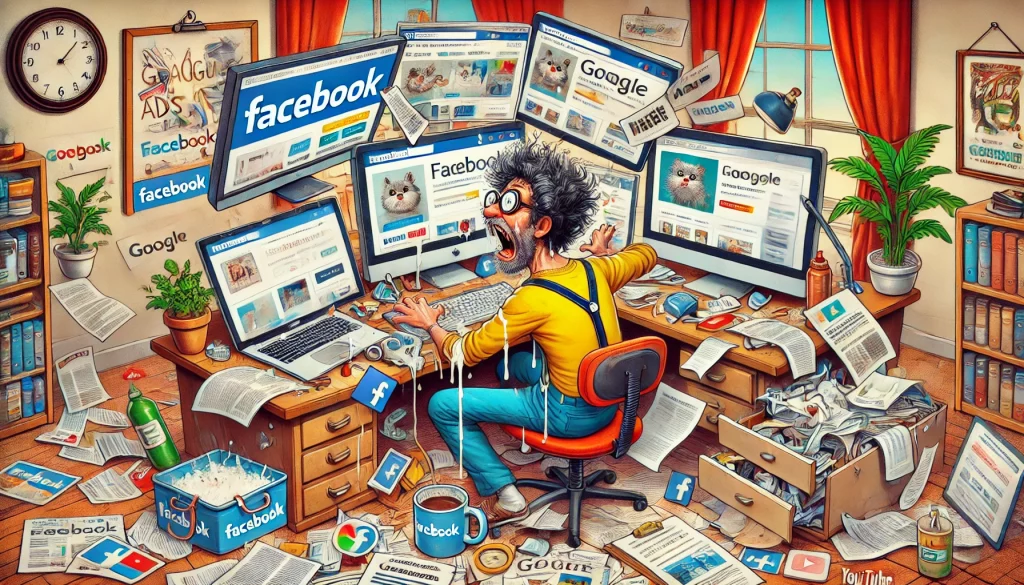
Numbers and facts
Facebook has over 2.8 billion monthly active users as of 2023, making it a vast platform for ad reach.
Google processes over 8.5 billion searches per day, offering significant exposure through its ad network.
Small businesses make up 92% of Facebook advertisers, highlighting its accessibility and popularity among smaller enterprises.
The average cost-per-click (CPC) for Facebook Ads in 2023 is $1.72, making it a cost-effective option for businesses.
Google Ads’ average CPC ranges from $1 to $2 on the search network, providing a competitive advertising avenue.
Businesses earn an average of $2 in revenue for every $1 they spend on Google Ads.
74% of users say they use Facebook for professional purposes, indicating its relevance for business advertising.
Google’s ad revenue reached $224.47 billion in 2022, showing the platform’s effectiveness and reach.
68% of marketers say Facebook Ads are essential for their marketing strategy, emphasizing its importance.
63% of people have clicked on a Google ad, illustrating user engagement with the platform’s advertisements.

Expert opinions on creating Facebook Ads and Google Ads for small business
Rachel Thompson, Digital Marketing Specialist “Small businesses often struggle with visibility in a saturated market. Creating targeted Facebook and Google Ads allows them to reach their ideal customers effectively. By leveraging the advanced targeting options on these platforms, businesses can ensure their ads are seen by people who are most likely to be interested in their products or services, leading to higher engagement and conversion rates.”
David Kim, Social Media Strategist “The key to successful advertising on Facebook and Google lies in understanding your audience. With Facebook’s detailed demographic targeting and Google Ads’ keyword targeting, small businesses can create highly personalized ads. This personalization not only increases the chances of conversion but also helps build a loyal customer base. Additionally, utilizing A/B testing can refine ad performance and maximize ROI.”
Sophia Martinez, SEO and SEM Expert “Integrating SEO best practices with your Google Ads strategy can significantly enhance ad performance. Small businesses should focus on high-intent keywords to ensure their ads appear when potential customers are actively searching for related products or services. On Facebook, engaging ad creatives and compelling copy are crucial. A consistent brand message across both platforms can strengthen brand identity and trust.”

 10 min
10 min