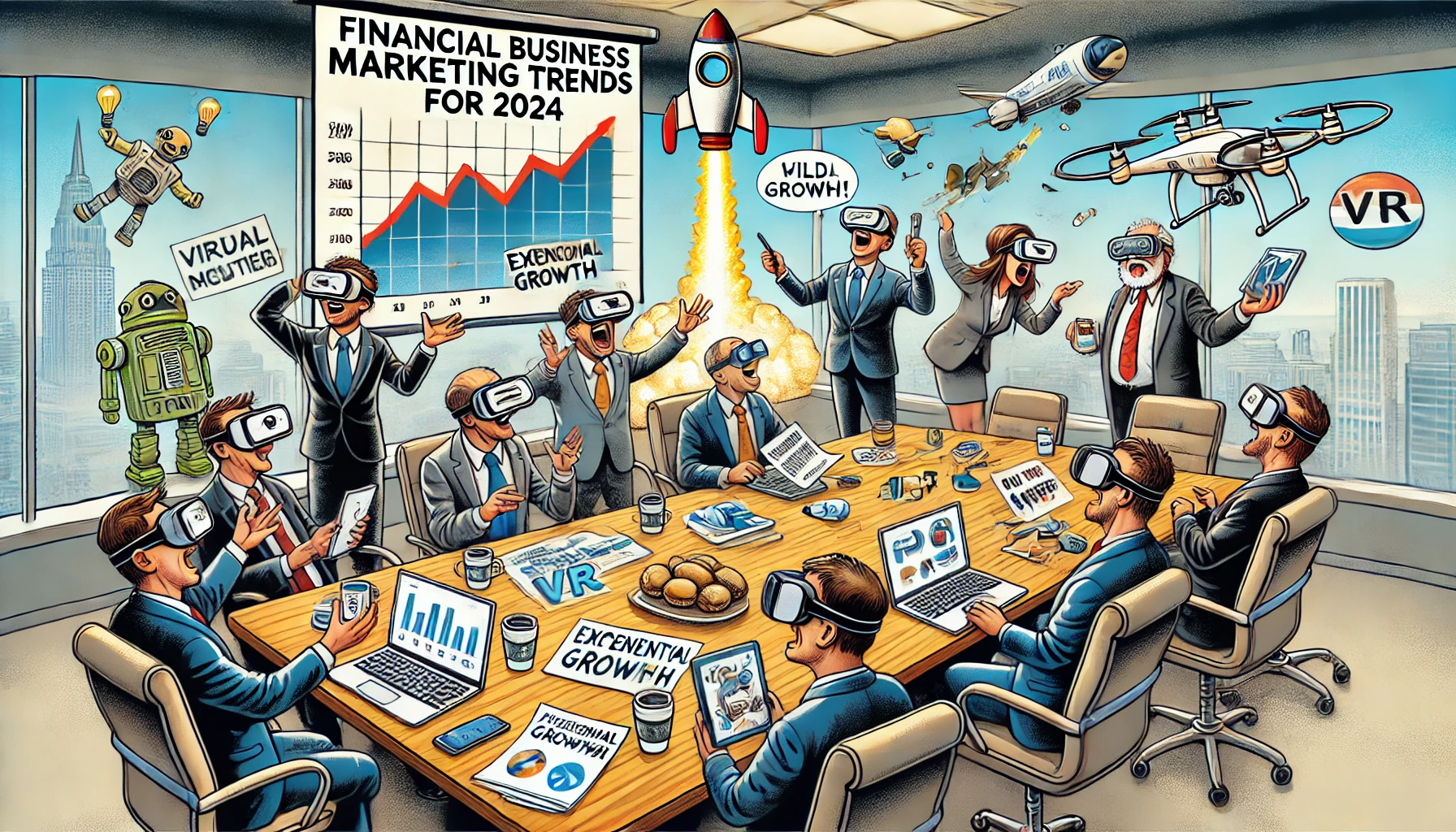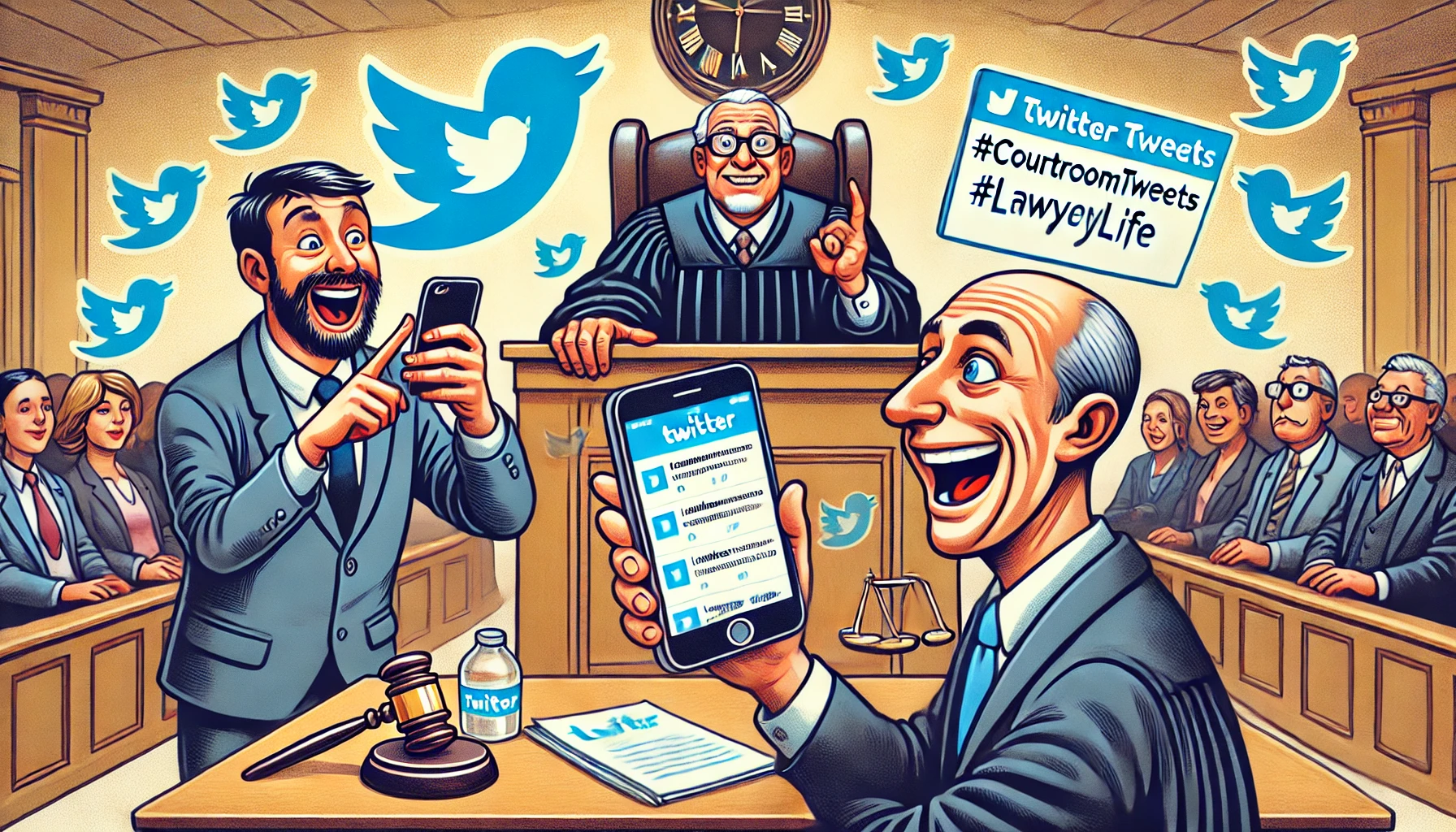Effective Facebook business page tips: Boost online presence

With over 2 billion active users, Facebook dominates the social media market, holding 77% of all social logins. A well-managed Facebook business page can attract visitors, engage your audience, drive traffic to your website, and convert visitors into potential leads.
Achieving these goals requires a solid strategy.
Why facebook is crucial for your business
Facebook’s reach is vast. Here are some key statistics:
- 68% of American adults use Facebook, compared to just 28% for Instagram, the second most popular social network in the US (Pew Research Center, 2021).
- Adults spend over 25 minutes per day on Facebook on average (eMarketer, 2023).
- 96% of social media marketers report higher ROI from Facebook than from any other social media network (HubSpot, 2022).

Creating a facebook business page
If you haven’t set up a Facebook page yet, now is the time. It’s very straightforward — you can have your page ready in just a few clicks! Follow these steps to create a Facebook page for your business:
Using your personal Facebook account, click the arrow on the top right side of the page and select “Create Page” from the drop-down list.
Choose the relevant business category for your Facebook page.
Select your industry and fill in your basic business details, including your contact information.
That’s it! Now start optimizing the page to attract traffic. Using our company’s Facebook page as an example, we’ll guide you through some simple tips to help you master your Facebook business page.
Completing your page information
Google indexes Facebook Business Pages, so the information you include on your profile can help improve your ranking in global and local search engine results. When you create a Facebook Business Page, you’ll see tips guiding you through filling out all your page details. If you need to make changes later, go to your page’s About tab and click Edit Page Info.
Fields to complete:
Username: Adding a username makes your page easier to find because it appears in your URL (Facebook.com/YourUserName) instead of a string of random numbers.
Description: Describe what your page is about in 255 characters.
Categories: Choose up to three categories to help people find your page.
Contact information: Add your business phone number, website, and email address.
Location: Share your address if you have a physical store, and you can also include a service area.
Hours: State your business hours if you are open during specific times.
More: Add a list of your products, price range, and a link to your privacy policy.
These details will appear in the About section of your Facebook Page, where you can add more information, such as your business story, awards, menu, etc.
Adding team members to your page
If you’re sharing Facebook marketing responsibilities with a team, you’ll need to grant access and assign roles. To add collaborators, go to your page settings and the Page Roles section.
You can enter the name of any Facebook friend or someone who has liked your page, or use an email address associated with a Facebook account. You must be Facebook friends with anyone you add.
Role options include:
- Admin: Full access to everything.
- Editor: Can edit the page, send messages, post as the page, create Facebook Ads, see which admin created a post or comment, and view insights.
- Moderator: Can respond to and delete comments, send messages as the page, create ads, and view insights.
- Advertiser: Can create ads and view insights, and see which admin created a post or comment.
- Analyst: Can view insights and see which admin created a post or comment.
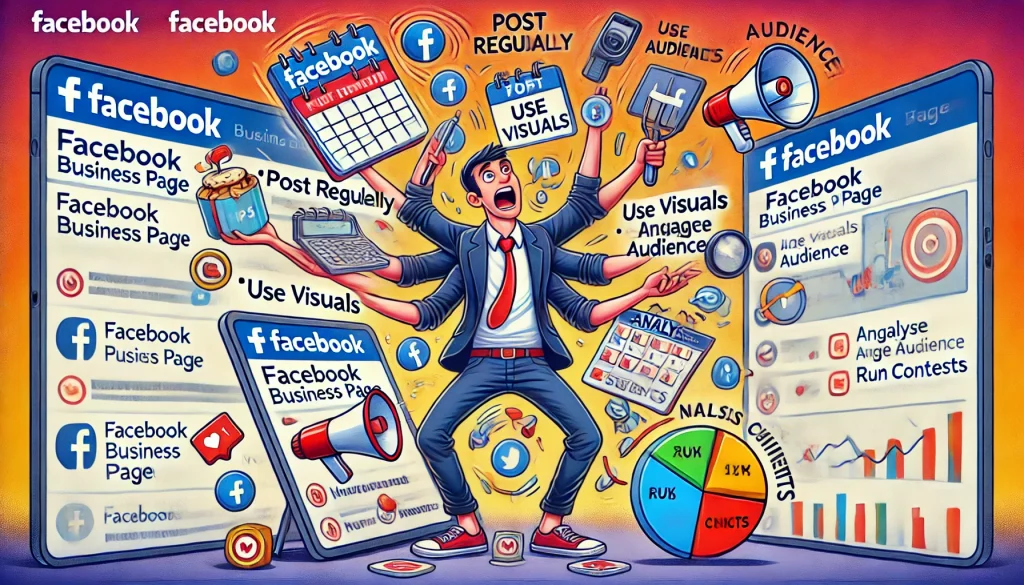
Optimizing your facebook business page
After filling out the basics, you can further enhance your page with customization options. Click on the More drop-down menu and select Edit Tabs.
From there, you can choose templates that suit different types of businesses, such as Nonprofit, Shopping, Services, Restaurants & Cafes, etc.
Each template has a default call to action (CTA) button and tabs that you can preview. For example, the Restaurants & Cafes template changes your primary CTA button to Get Directions and includes tabs for your menu, offers, reviews, and photos.
Once you select a template, you can customize your tabs by removing the ones you don’t need or rearranging them.
Scheduling posts before promoting your page
Before promoting your page, have some content ready. Publish three to five posts and plan and schedule at least a week’s worth of content. Experiment with different types of social media content, such as videos, images, short text posts, long text posts, links, Facebook Lives, and Facebook Stories.
In 2020, status (text) posts had the highest average engagement rates, but using a variety of post types can appeal to a broader audience. More engagement means your posts are more likely to appear in your fans’ News Feeds, so finding out what types of content your audience likes is key.
According to Social Media Examiner, video posts get at least 59% more engagement than other post types (2022).
Using Facebook page insights
Although Facebook shut down the Facebook Analytics tool on June 30, 2021, Page Insights are still available. When you look at your Facebook business page, you’ll see an Insights tab on the left side of your Facebook menu. Here, you can view stats such as Page Likes, Post Reach, and Engagement for the week, and compare them to the previous week.
Facebook Insights also provides a closer look at audience demographics like age, gender, and location. Plus, you can see when your fans are online by going to Page Insights then Posts. Posting when your fans are active is a great start, and for more detailed guidance, check out our guide for finding the best times to post on Facebook.
For deeper insights, use Buffer’s analytics dashboard to track individual post performance. Monitor key metrics like engagement rates and total reach, and create custom reports that align with your social media goals. Keeping track of your content’s performance helps tailor your posts to your audience’s preferences.
Studies show that posts made between 1 PM and 3 PM on weekdays get the highest engagement (Hootsuite, 2023).
![]()
Expert opinions on useful facebook business page
David Kim, social media analyst: “Boosting popular posts can extend their reach significantly. We’ve observed that boosting a well-performing post can amplify its visibility by up to three times, driving more traffic to your page.”
Linda Martinez, brand consultant: “Maintaining a consistent brand voice across all your posts helps in building a strong identity. Consistency in tone, style, and messaging reinforces your brand and makes it more recognizable to your audience.”
Chris Johnson, online community manager: “Creating and participating in Facebook Groups related to your industry can greatly enhance your brand’s visibility. Groups offer a platform for deeper engagement and can drive more traffic to your business page.”

 6 min
6 min