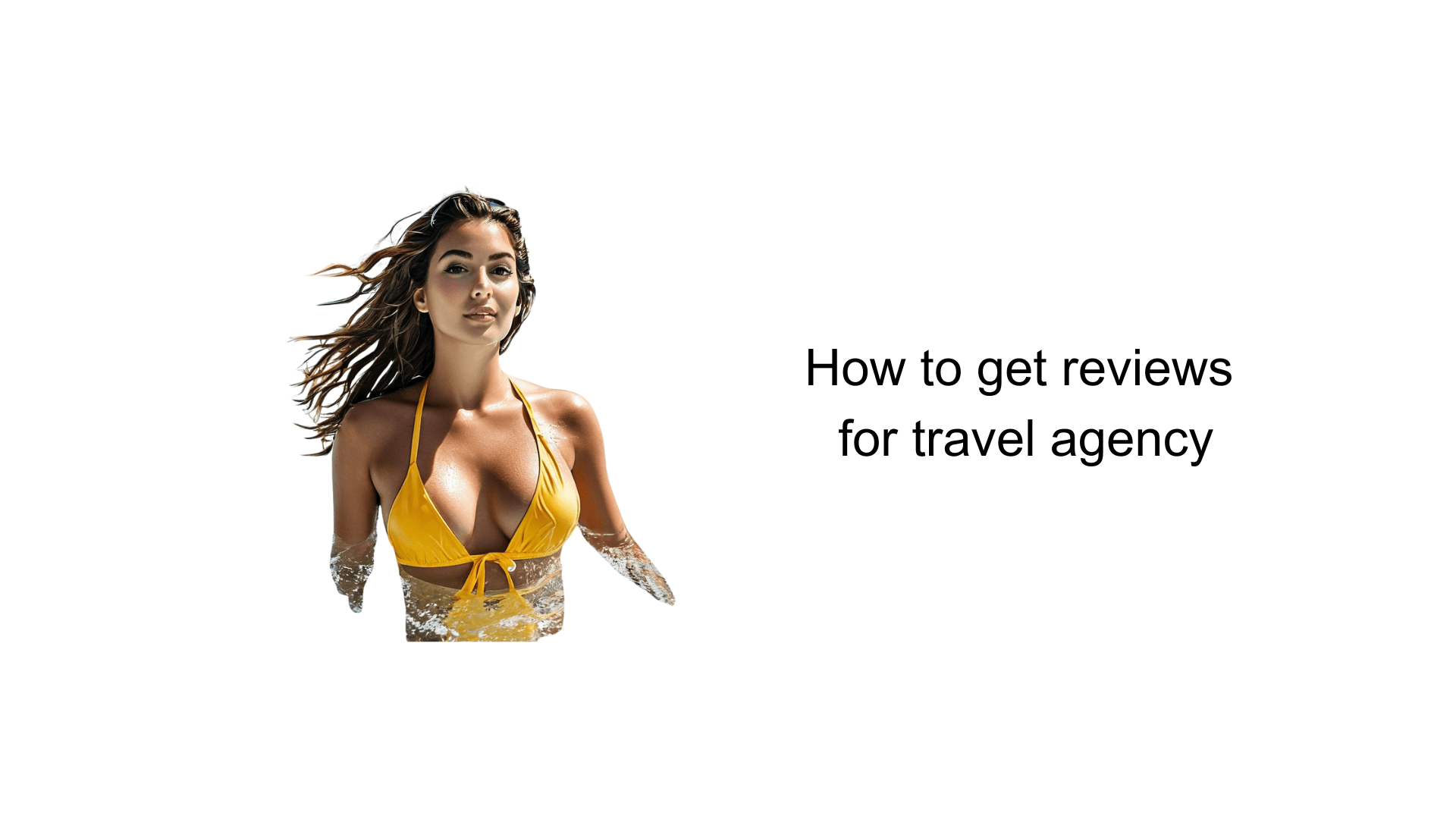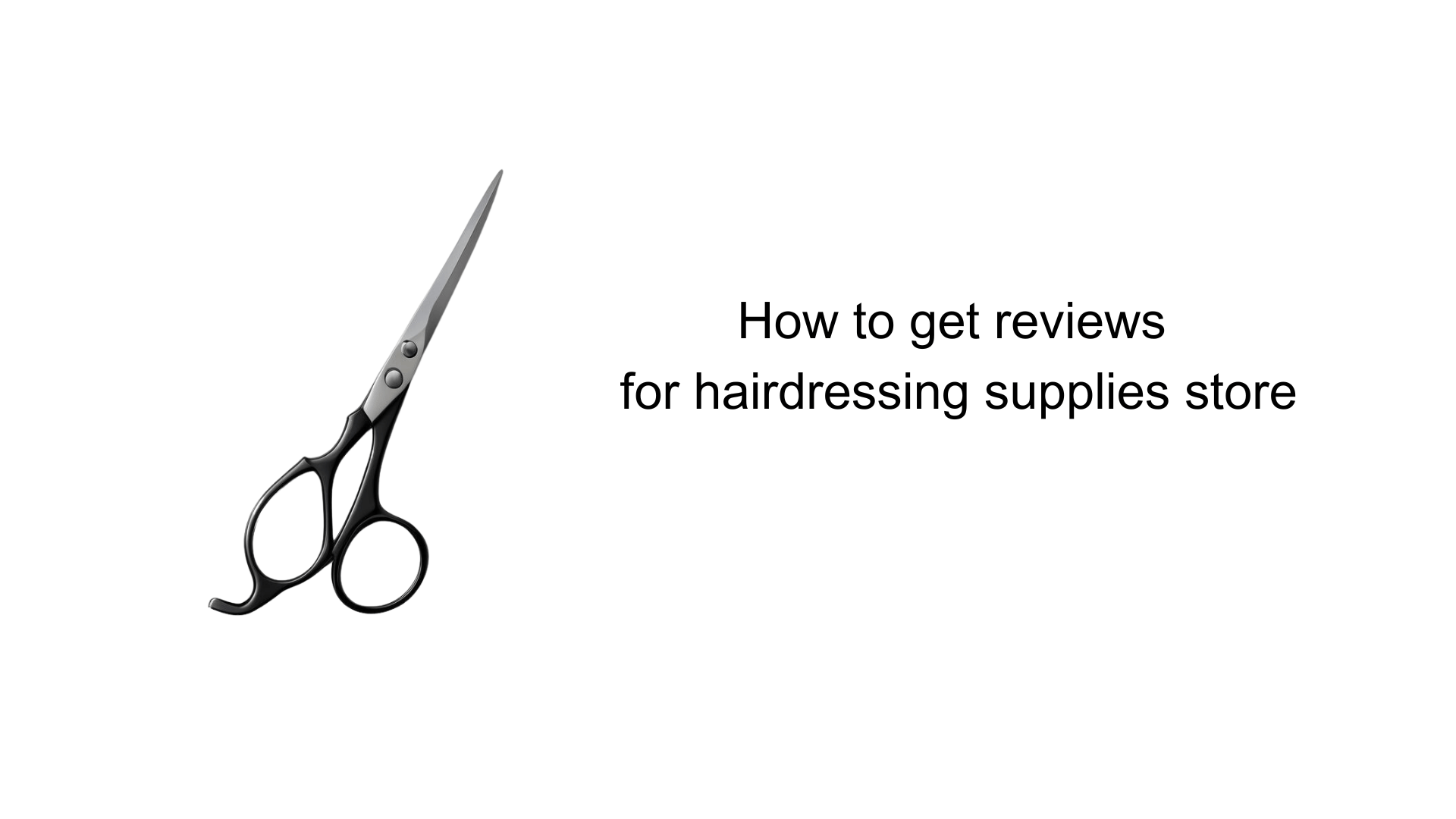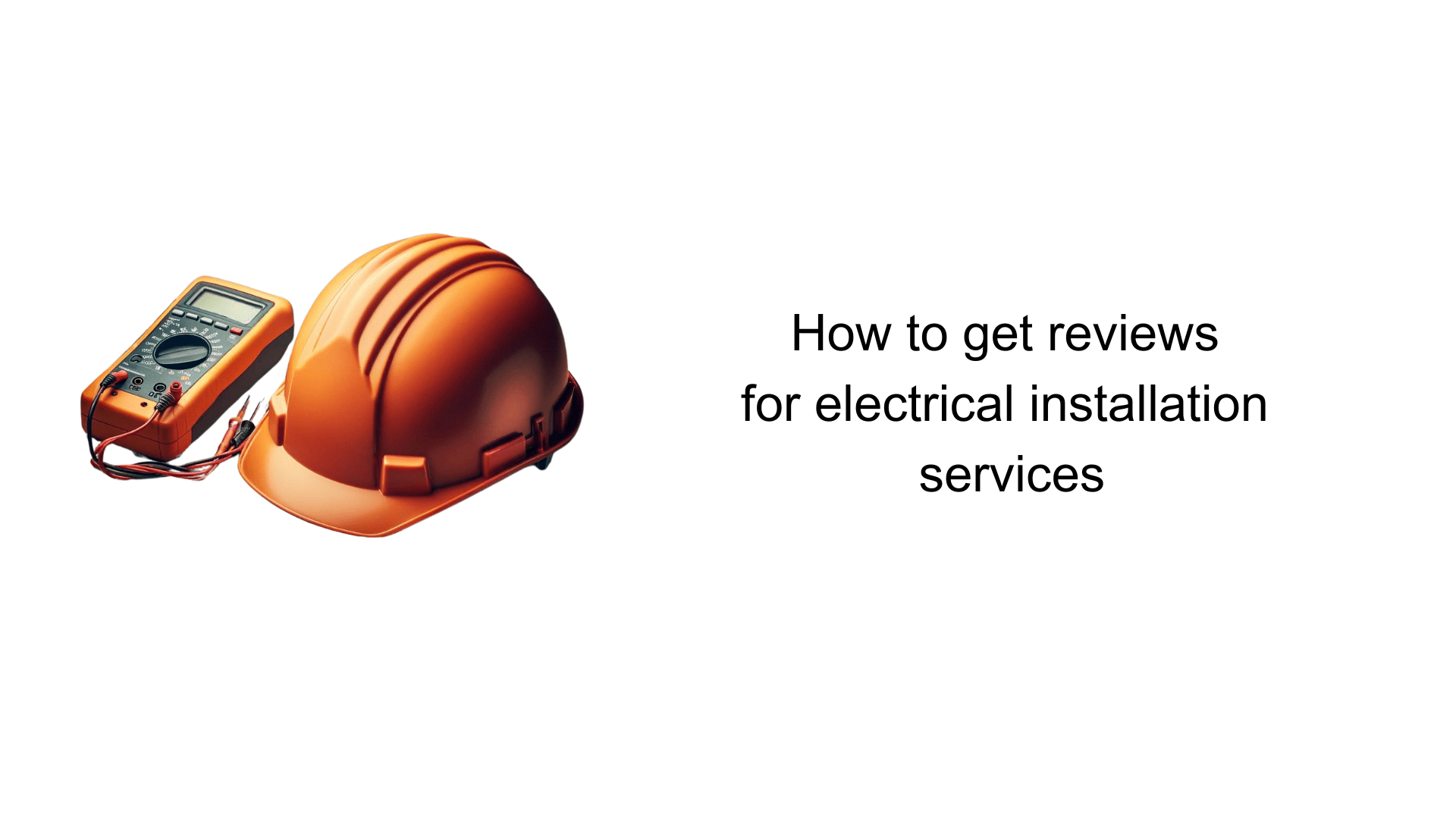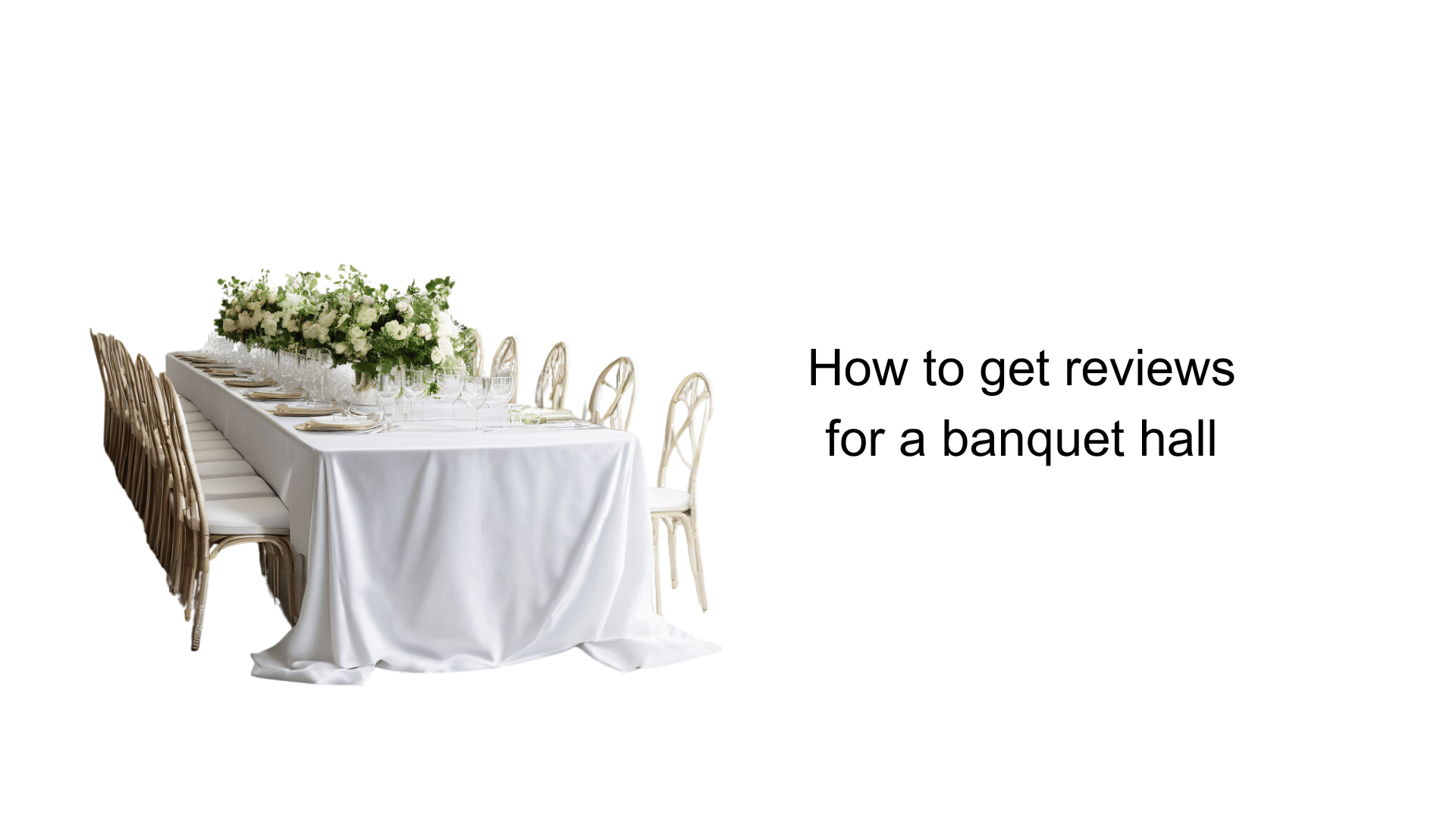Reviews for email template builder software services and analysis of user reviews about your competitors

The tool is sometimes challenging to work with. Particularly the way the structures and content pieces move is not always super intuitive.
I’m often scratching my head trying to figure out how to navigate. We’ve also experienced HTML export issues with SF M–.
Real review to a real email template builder software service
You get what you pay for.
If you are using ecommerce and regularly test things on staging sites, avoid O– at all cost. Copying your live site to staging with omnisend plugin turned on, risks your URL getting overwritten with the staging URL, breaking automations.
they can’t tell you what broke, how many customers got a bad email, and they have no need to fix it. You must
– Turn off your O– plugin
– Copy live to staging (or making a new staging)
– Turn it back on on the live site
– Delet ethe plugin from the staging site.
-add it back on to the stagign site.
– connect it to a free account.
You have to do this EACH time you copy live to staging. Enjoy! We would have went with K– if we knew this.
Real review to a real email template builder software service
Support system, they never fixed the problem we were facing, forcing us out of using the tool, losing money on the suscription and being unable to use it.
Real review to a real email template builder software service
B– seemed promising as an email template designer when we first started using it. However, after two years of hassle-free experience, we were blindsided with a £200 bill for usage fees.
The worst part was that we received no prior notification of this cost. The lack of transparency and a user-friendly management system made this even more frustrating.
We ultimately decided to migrate our templates to K–‘s native builder and, to our pleasant surprise, the results were far superior. Save yourself the headache and avoid B–.
Real review to a real email template builder software service
Integrations and data fluctuations. Cannot view billing insights on the dashboard.
Real review to a real email template builder software service
Email template builders are essential tools for marketers aiming to create engaging and effective email campaigns. Despite their importance, not all template builders meet user expectations.
This article delves into the most common mistakes made by providers of email template builder software, as highlighted in customer reviews, and offers actionable solutions to help you differentiate and improve your product.
Limited design flexibility
What competitors get wrong: A frequent issue users encounter with some email template builders is limited design flexibility.
These platforms often provide a narrow range of templates or restrictive design options, which stifles creativity and prevents users from fully aligning the email design with their brand identity.
How to do it better:Enhance your software by incorporating a wide variety of customizable templates and allowing for extensive modifications.
Include a broad range of design elements like fonts, color schemes, and drag-and-drop sections that can be easily adjusted. This will empower users to craft unique emails that truly reflect their brand.
Complexity in usability
What competitors get wrong: Many users report that some email template builders are overly complicated, featuring cluttered interfaces that are difficult to navigate. This complexity can deter less tech-savvy users and reduce overall productivity.
How to do it better: Develop a user-friendly interface that prioritizes simplicity and intuitiveness. Offer different modes for users of varying skill levels, such as a basic mode for beginners and an advanced mode for experienced designers.
Include clear, concise tutorials and tooltips to guide users through the creation process smoothly.
Poor mobile responsiveness
What competitors get wrong: With the increasing use of mobile devices to read emails, a common shortfall in some template builders is the lack of robust mobile responsiveness.
Templates often do not render well on smartphones and tablets, leading to poor user experiences and engagement.
How to do it better: Ensure that all templates created with your software are fully responsive and look great on all devices. Implement a mobile-first design philosophy and provide real-time previews for various screen sizes.
This feature will allow users to make adjustments to optimize for mobile viewers, ensuring a seamless experience across all devices.
Inadequate integration options
What competitors get wrong: Users often need to integrate their email campaigns with other marketing tools, and inadequate integration capabilities are a significant limitation of some existing template builders.
How to do it better: Build extensive integration capabilities into your software, allowing users to connect seamlessly with CRM systems, marketing automation tools, and other digital marketing platforms.
This integration should facilitate the sharing of data and content across platforms, enhancing the effectiveness of marketing campaigns.
Substandard support and resources
What competitors get wrong: Inadequate customer support and a lack of comprehensive educational resources are common pain points. Users frequently express frustration over not receiving enough guidance on how to maximize the potential of the template builder.
How to do it better: Offer exemplary customer support and a wealth of resources such as video tutorials, FAQs, user forums, and live webinars. Ensure that users have easy access to help when they need it, and provide ongoing education to help them get the most out of your software.
Issues with template exporting and compatibility
What competitors get wrong: Another technical issue highlighted by users involves problems with exporting templates or compatibility issues with various email service providers, which can disrupt campaign launches and damage user trust.
How to do it better: Focus on ensuring that templates created with your software are compatible with all major email service providers and can be exported without issues. Regularly update your software to keep pace with changes in email technology and standards to avoid compatibility problems.
Conclusion
By addressing these common issues faced by competitors in the email template builder industry, you can position your product as the superior choice.
Offering greater design flexibility, ease of use, mobile responsiveness, seamless integrations, robust support, and reliable exporting features will meet the growing needs of marketers and help them create successful email campaigns more efficiently.
Is this what you expect to see at the end of the article? No!
Oh, you don’t say? Addressing issues actually helps make a product better?
What a shockingly underutilized strategy! And here you are, boldly deciding to make your email template builder not just good, but superior. Someone give this team a medal for bravery!
Greater design flexibility—because, of course, up until now, everyone loved being stuck with three design options: ugly, uglier, and “what is this, 1995?”
You’re just going to revolutionize the whole game by letting people actually make something they’d like to look at. How generous!
Ease of use? Finally, a tool that doesn’t require users to crack the Enigma code to make a simple newsletter. Revolutionary! It’s almost like you understand that people want to spend more time marketing and less time banging their heads against their keyboards.
Mobile responsiveness? Well, that’s just brilliant. It’s not like half the planet uses their smartphones for practically everything. Oh wait, they do? Well, it’s a good thing you’re on top of that in this day and age!
Seamless integrations—because your tool isn’t going to be that awkward piece of software that doesn’t play well with others. No, it’s going to be the life of the digital party! And robust support? So you mean to tell me you’ll actually help your customers instead of playing hide and seek when they need you?
Reliable exporting features—because what’s the point of creating a stunning email if you can’t actually send it anywhere? Shocking that you’d think of that, really.
By focusing on these no-brainer features, you’re basically ensuring that every marketer who uses your software can actually do their job without wanting to throw their computer out a window.
Imagine that! Get ready to be hailed as the saviors of email campaigns everywhere. What a time to be alive!
Conclusions?
Don’t worry and turn to GINIX review management service. We will make reviews a reliable source of your business growth.
We’ll increase the number of reviews about your business on autopilot! You can order monitoring and analysis, handling of negative reviews, or the appearance of new reviews – either one or all together.
Have a great day!

 8 min
8 min