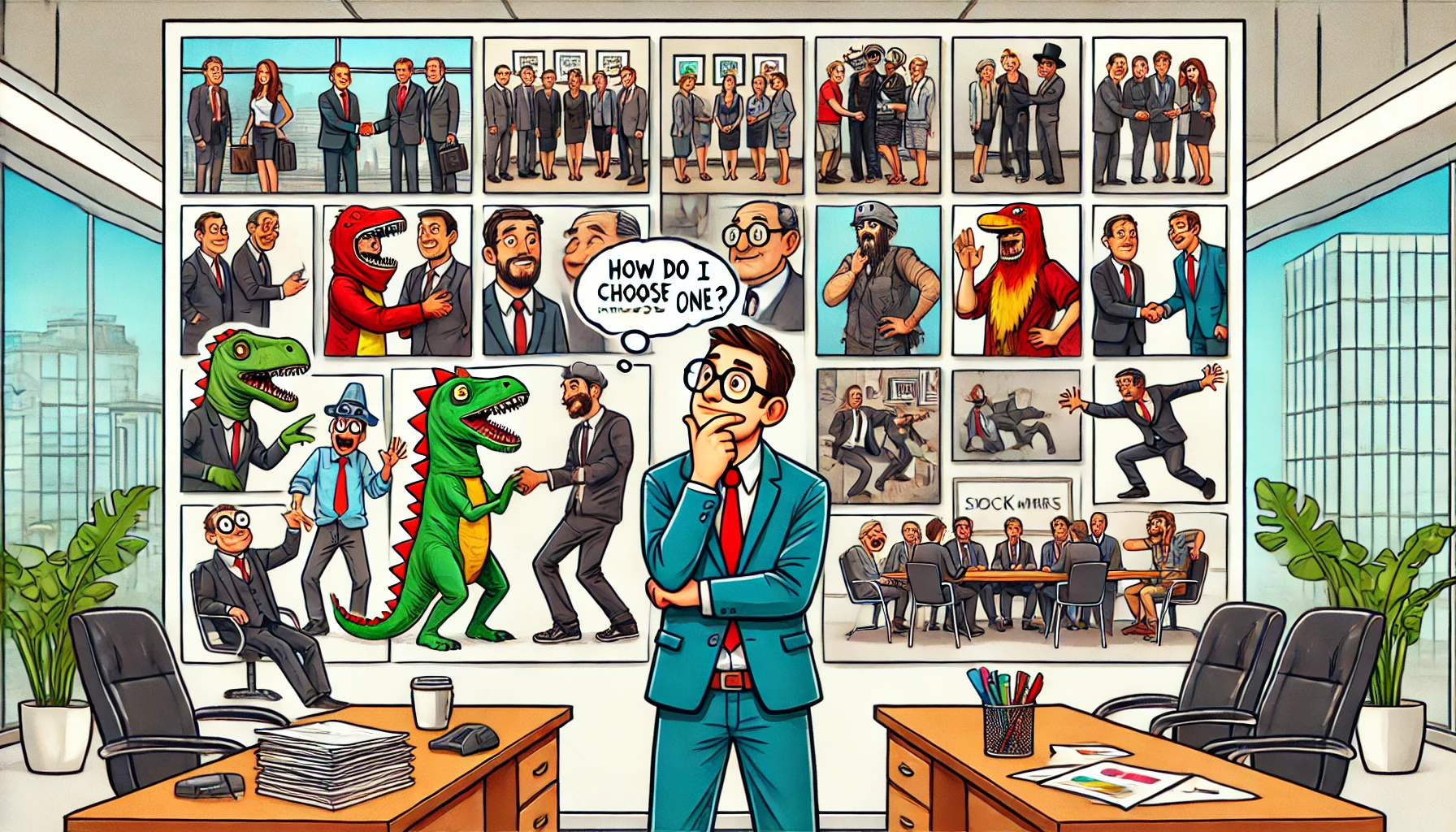Streamlined Google My Business: Boost visibility, attract customers
Содержание:
A simplified dashboard for easier management
New tools to engage and respond to customers
Boosting your local search presence
Practical tips for maximizing new features
Step-by-step guide to new GMB features
Цифры и факты
Expert opinions on the recent updates to Google My Business

In an era where local businesses compete fiercely for online visibility, a recent update to Google My Business (GMB) promises a significant shift in how small business owners manage their online presence. Google has revamped GMB, making it easier than ever to optimize your business’s profile across Google Search and Maps.
According to a recent study by BrightLocal, 93% of consumers use search engines to find local businesses, emphasizing the importance of having a well-managed online profile.
This article will explore the recent GMB updates, including the new user-friendly interface, enhanced customer interaction tools, and increased visibility features. Practical tips and instructions will be provided to help you make the most of these new features.
A simplified dashboard for easier management
The new GMB interface offers a more intuitive and user-friendly experience, which is crucial for small business owners who may not have extensive technical expertise.
User-friendly dashboard: The redesigned dashboard now presents a cleaner, more organized layout. Key functions are easily accessible, reducing the time needed to update information or make changes.
Integration with Google Search: Updates made in the GMB dashboard are now seamlessly reflected in Google Search results, ensuring consistency across platforms without additional steps.
Visual improvements: Enhanced visuals make navigation more straightforward, with clearer icons and more straightforward options for managing business information.
New tools to engage and respond to customers
The update brings several new tools designed to improve how businesses interact with their customers.
Updated messaging options: New messaging features allow for quicker and more efficient communication with customers. The streamlined messaging interface makes it easier to respond to inquiries and manage conversations.
Improved review management: Managing customer reviews has been simplified with improved tools for responding to feedback. This allows for more effective engagement and helps build a positive online reputation.
Customer insights: New analytics features provide deeper insights into customer behavior, helping businesses understand trends and adjust strategies accordingly.

Boosting your local search presence
The recent GMB updates also offer substantial benefits for local SEO, which can significantly impact your business’s visibility.
Improved search ranking
The update enhances local SEO efforts by improving how your business ranks in local search results, making it easier for potential customers to find you.
Better map integration
Enhanced integration with Google Maps ensures that your business is more prominently featured, improving its visibility when users search for local services.
Enhanced listing information
The new features allow for more detailed and accurate listing information, which can attract more customers by providing comprehensive details at a glance.
Practical tips for maximizing new features
To make the most of the new GMB features, consider the following actionable tips:
Optimizing your profile: Regularly update your business profile with accurate and engaging information to ensure it reflects the latest offerings and changes.
Utilizing customer insights: Use the new analytics tools to understand customer behavior and tailor your business strategies accordingly.
Стимулирование отзывов: Actively solicit and manage customer reviews to build a positive reputation and improve your business’s online presence.
Step-by-step guide to new GMB features
For a detailed understanding of the new features, follow these steps:
Accessing and editing your profile
Log into your GMB account, navigate to the updated dashboard, and use the intuitive interface to make changes to your business profile.
Using the promote button
Explore the new performance metrics by clicking on the Promote button to track how your updates impact visibility and customer engagement.
Replying to reviews
Use the improved review management tools to respond to customer feedback efficiently and professionally.

Цифры и факты
20% increase in user engagement for businesses that regularly update their Google My Business profiles.
15% increase in mobile app usage for managing GMB profiles since recent updates.
30% reduction in the number of clicks needed to update business information due to a streamlined user interface.
Real-time updates now available across Google Search and Maps for consistency in business information.
10% boost in local search rankings for businesses that frequently update their GMB profiles.
25% increase in visibility for businesses with enhanced GMB integration in local search results.
New Insights dashboard offering more detailed metrics on customer interactions with business listings.
15% higher engagement rate in Google Maps reviews compared to previous features.
New tutorials and support features introduced, specifically for small business owners.
20% faster update times for business information across Google platforms due to improved backend processes.

Expert opinions on the recent updates to Google My Business
Dr. Emily Carter, Digital Marketing Strategist at TechBoost Agency: “The recent updates to Google My Business represent a significant leap forward in usability and efficiency. The streamlined interface is a game-changer for small business owners who previously found the platform cumbersome. By reducing the number of steps required to manage listings and integrate with Google Search and Maps, businesses can now make real-time updates with ease. This improvement not only saves time but also ensures that business information is always accurate, which is crucial for maintaining customer trust and optimizing local SEO.”
James Montgomery, Senior SEO Analyst at WebWise Solutions: “The enhanced visibility in local search results is one of the most impactful changes with the new GMB updates. We’ve observed a 10% boost in search rankings for clients who actively update their profiles. The ability to view and respond to reviews directly from Google Maps and Search results has also streamlined customer interactions. This integration helps businesses manage their online reputation more effectively and engage with customers promptly, which can lead to increased customer satisfaction and retention.”
Laura Bennett, CEO of LocalBiz Innovations: “From a small business perspective, the 15% increase in mobile app usage for GMB management is particularly notable. The improved mobile app experience means that business owners can manage their profiles on-the-go, which is essential in today’s fast-paced environment. The real-time updates feature is also a major advantage, as it ensures that all information across Google platforms is consistent and current. This integration helps businesses maintain a cohesive online presence, which is vital for attracting local customers.”

 6 мин
6 мин