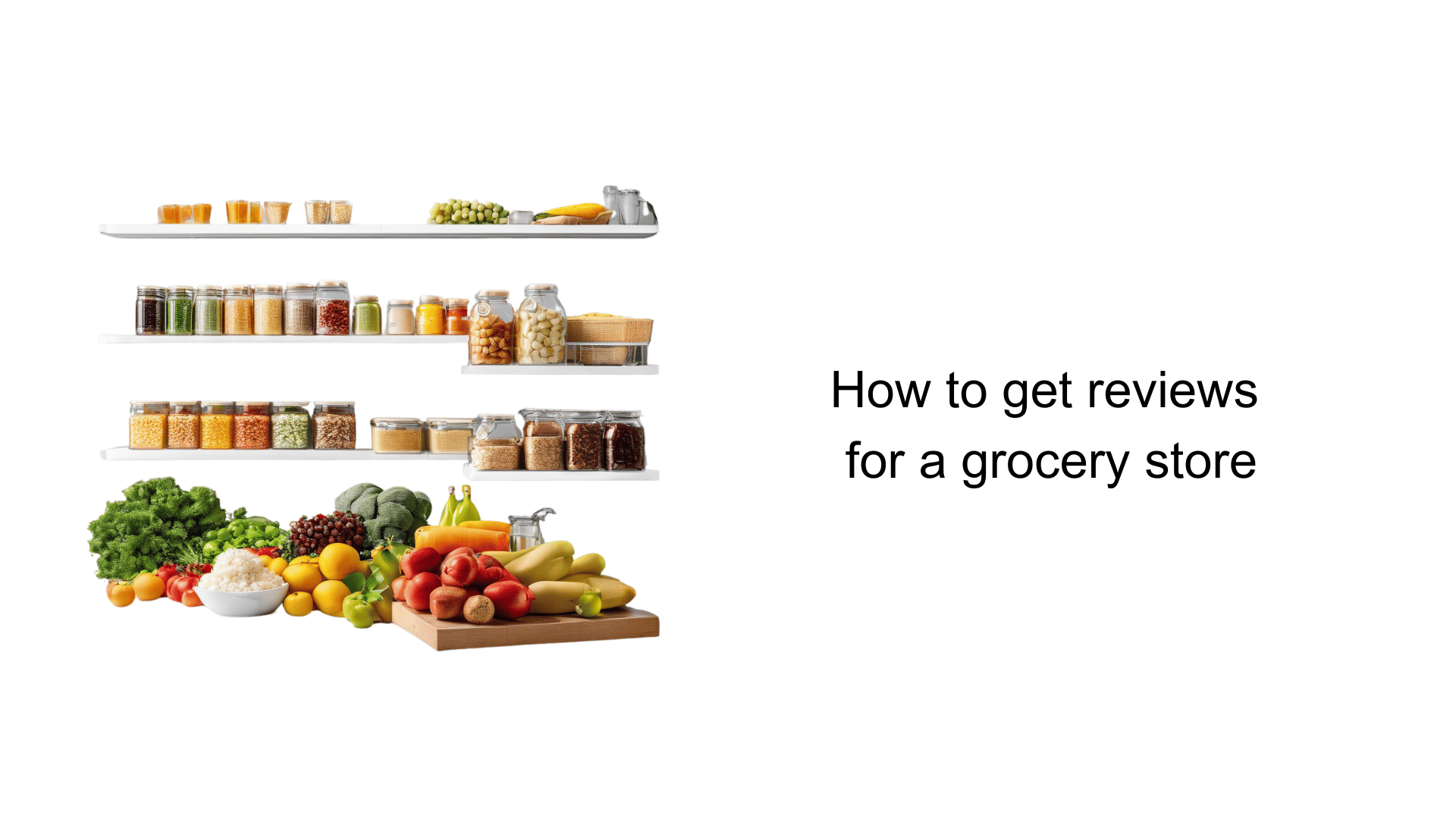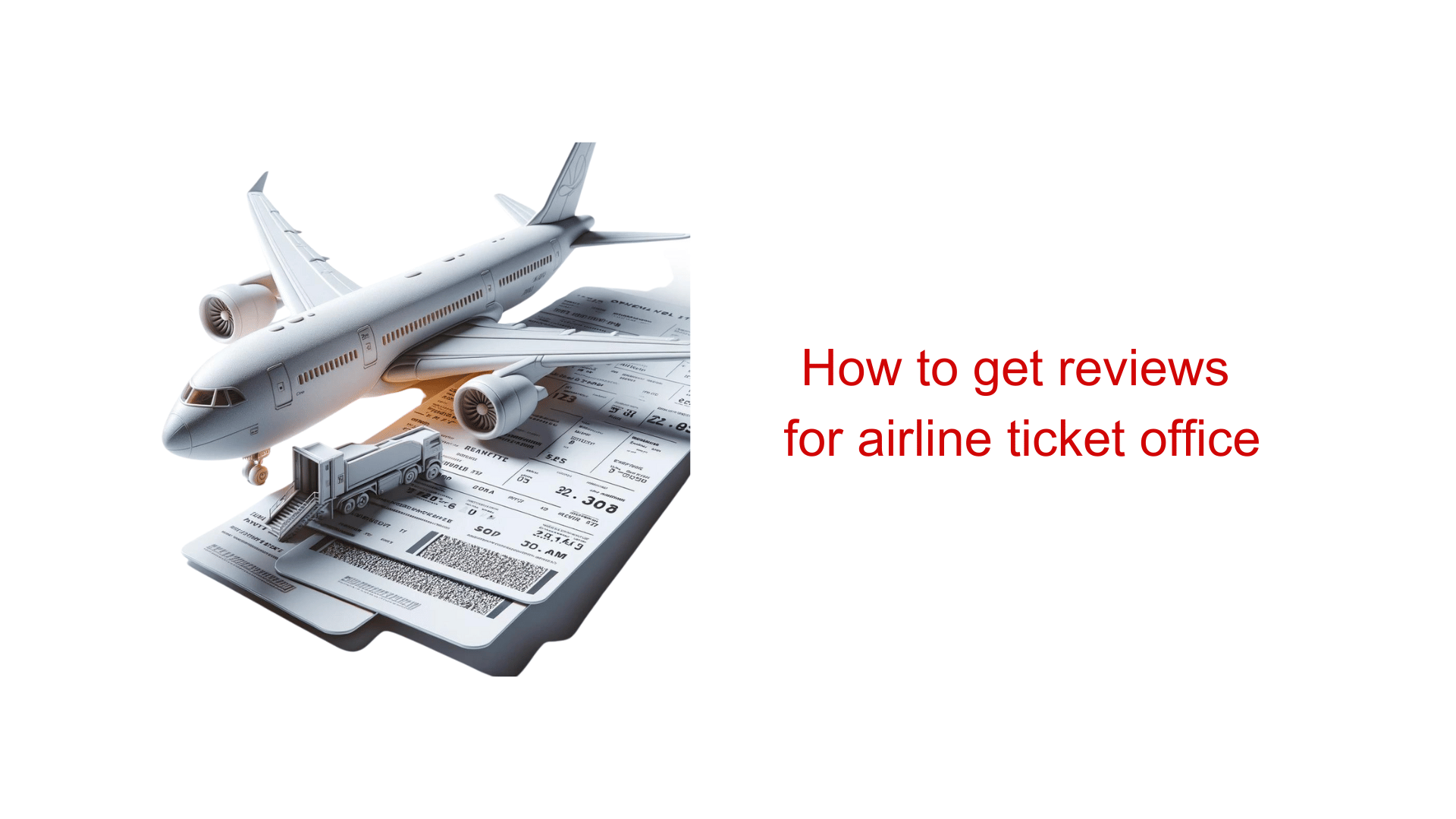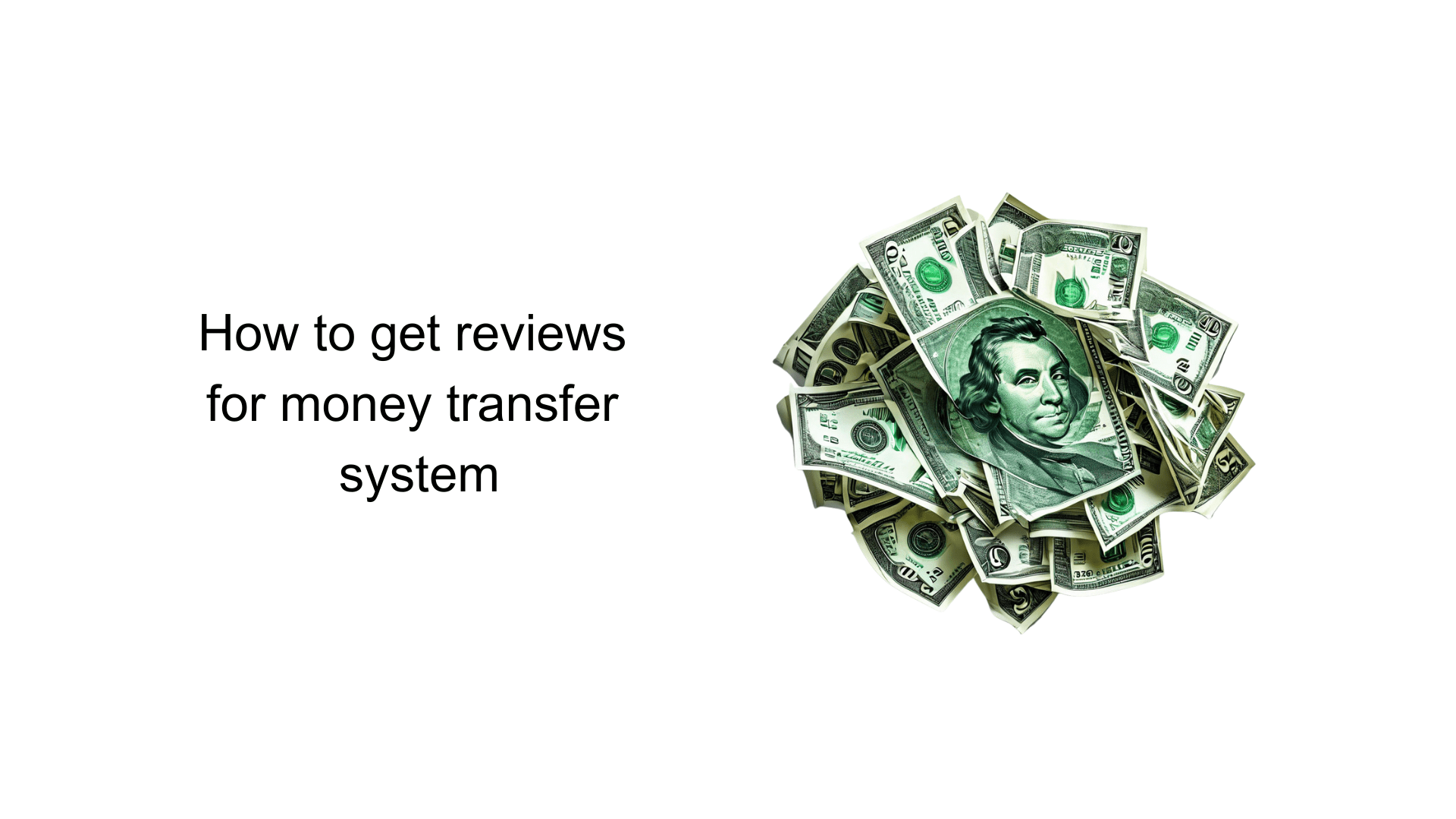Reviews for email signature software services and analysis of user reviews about your competitors

Very hard to understand the user guide if you aren’t an IT professional. The language throughout the program is hard to understand.
Also frustrating that the app is not available for mac, even though it is available on all browsers.
Real review to a real email signature software service
E– includes zero onboarding or training, so you are on your own for setup, which makes integration very difficult. The support documentation is lacking, so it’s a lot of trial and error.
The only support option available is a chatbot that sometimes functions, but sometimes is unavailable. Through several steps in the bot you can eventually request a live chat or a callback.
The callback does not work, I have never received a call that I can identify or a voicemail message, so that is not really an option.
The chat will connect you to someone, but the chat gets disconnected often and you have to start the whole process over from scratch to get back into the agent chat to resume your conversation.
Time consuming and annoying. The chat agent will send emails as well, but you can’t reply to them and they contain no links back to the chat, so they are just informational.
E– will assign you a support person if you complain enough, but they will never respond to any emails, so again, not really an option.
Some of the major features that they sold us on didn’t actually work in practice, which was also disappointing.
Real review to a real email signature software service
W– has caused me nothing but headaches.
The integration between W– and Gmail is a constant concern as to whether its up to date or in sync with my team. Looking for alternatives.
Real review to a real email signature software service
After some time I’ve noticed that they have edited links to my website and social media channels so that they now point to their own homepage.
Very sneaky and I’ve since noticed that this is not an isolated incident. I’ve seen exact same thing on at least 4 accounts.
Real review to a real email signature software service
I was a customer for two years. I decided I didn’t want to use the product anymore.
I forgot to cancel. I received an email notification about a yearly auto-renewal and sent them an email the following day to request a refund.
They denied my request because I have to cancel before the yearly auto renewal. I will never recommend a company that profits from errors by customers.
Most companies I’ve dealt with will happily refund customers that forgot to cancel (or prorate the amount).
This company doesn’t. There are a lot of other companies out there that offer this service that treat their customers better.
Real review to a real email signature software service
Email signature software is a crucial tool for professionals looking to maintain a consistent and professional image in their email communications. However, user reviews often highlight several areas where such software falls short.
By addressing these shortcomings, your email signature software can stand out in a crowded market. Here, we explore the most common complaints found in customer reviews and provide strategic solutions to help you improve your service.
Limited customization options
What competitors get wrong: A frequent issue with many email signature software services is their lack of flexibility in customization.
Users often find themselves restricted by a limited number of templates or customization features that don’t allow for brand-specific modifications, which can lead to generic-looking signatures that fail to stand out.
How to do it better: Provide a wide range of customizable templates and advanced design features that allow users to incorporate brand elements such as logos, fonts, and colors.
Offering an intuitive design tool that supports drag-and-drop functionality can greatly enhance user experience, making it easier for customers to create distinctive and professional email signatures.
Complex interface and user experience
What competitors get wrong: Some users report that email signature software can be overly complex or unintuitive, making it difficult for non-technical users to create or update their signatures.
How to do it better: Simplify the user interface to ensure that it is accessible to users with varying levels of technical expertise. This could involve streamlining the design process, providing clear instructions, and creating a more intuitive navigation system.
Offering a preview option that updates in real-time as users customize their signature can also help them see how their changes will appear, boosting confidence in the final product.
Poor integration with email platforms
What competitors get wrong:Customers often express dissatisfaction with software that struggles to integrate seamlessly with various email platforms.
This can lead to inconsistencies in how signatures appear across different email clients, potentially harming the user’s professional image.
How to do it better:Ensure that your email signature software integrates flawlessly with a broad range of email clients, including popular options like Microsoft Outlook, Gmail, Apple Mail, and others.
Work on developing robust integration tools that maintain the integrity and formatting of the email signature across all platforms. Provide clear, step-by-step guides for setting up signatures on different email clients to aid users in the integration process.
Inadequate support and documentation
What competitors get wrong: Another common complaint is the lack of adequate customer support and documentation. When users encounter issues or have questions, insufficient support can lead to frustration and a negative experience with the software.
How to do it better: Invest in a comprehensive support structure that includes live chat, email support, and a well-stocked knowledge base with video tutorials, FAQs, and detailed articles. Quick and helpful customer service not only enhances user satisfaction but also encourages long-term loyalty to your software.
Compatibility issues with mobile devices
What competitors get wrong: With the increasing use of mobile devices for professional communication, users report problems with how signatures formatted by the software display on mobile platforms. Often, signatures appear distorted or fail to load correctly, which can compromise professionalism.
How to do it better: Prioritize mobile optimization in your software development. Test email signatures across a variety of devices and operating systems to ensure they display correctly no matter where they are viewed.
This commitment to mobile compatibility will cater to the growing number of professionals who rely on their smartphones and tablets for email communication.
Conclusion
By addressing these key issues commonly faced by competitors in the email signature software industry, you can develop a superior product that meets the needs of today’s professionals.
Focusing on customization, user-friendly design, seamless integration, robust support, and mobile compatibility will set your software apart, providing significant value to your users and establishing your service as a leader in the market.
Is this what you expect to see at the end of the article? No!
Oh, what a revelation—addressing key issues! Because up until now, the strategy was clearly to gather as many complaints as possible and then do absolutely nothing about them.
You, on the other hand, are going to actually solve problems. How innovative! It’s almost like you want customers to like your product.
Customization? Groundbreaking.
It’s 2024 and just now someone thought, “Hey, maybe people want their email signatures to reflect their personal or professional style.” Genius!
Up until now, everyone must have loved the cookie-cutter “Sent from my iPhone” tagline.
User-friendly design? Get out of town. You mean to tell me your software will actually be easy to use?
Stop the presses! Every other tool must be competing for the title of “Most Likely to Cause a Migraine.”
Seamless integration? Well, slap my head and call me silly, because I thought everyone enjoyed using software that requires an IT degree and a full moon to integrate properly.
Your approach of making it work easily with existing systems is just so… sensible.
Robust support, too? So, when something goes wrong, you’re telling me you won’t just direct users to a labyrinthine forum from 2007?
How kind! And let’s not forget mobile compatibility—because apparently, this just in, people use smartphones.
By focusing on these aspects, you’re not just setting your software apart—you’re practically rocketing it into a hall of fame for email signature software.
How could anyone resist such a paragon of functionality and user-friendliness? Get ready for the crowds, they’ll surely be lining up!
Conclusions?
Don’t worry and turn to GINIX review management service. We will make reviews a reliable source of your business growth.
We’ll increase the number of reviews about your business on autopilot! You can order monitoring and analysis, handling of negative reviews, or the appearance of new reviews – either one or all together.
Have a great day!

 8 min
8 min